
How to Smooth Wrinkles on Clothes and Fabric in Photoshop
Smooth fabric, smooth sales.
56 posts under Editing tips

Clipping path and image masking both achieve similar results for isolating subjects—but they rely on different editing techniques.

Mix and match different editing techniques to get the best product photos.
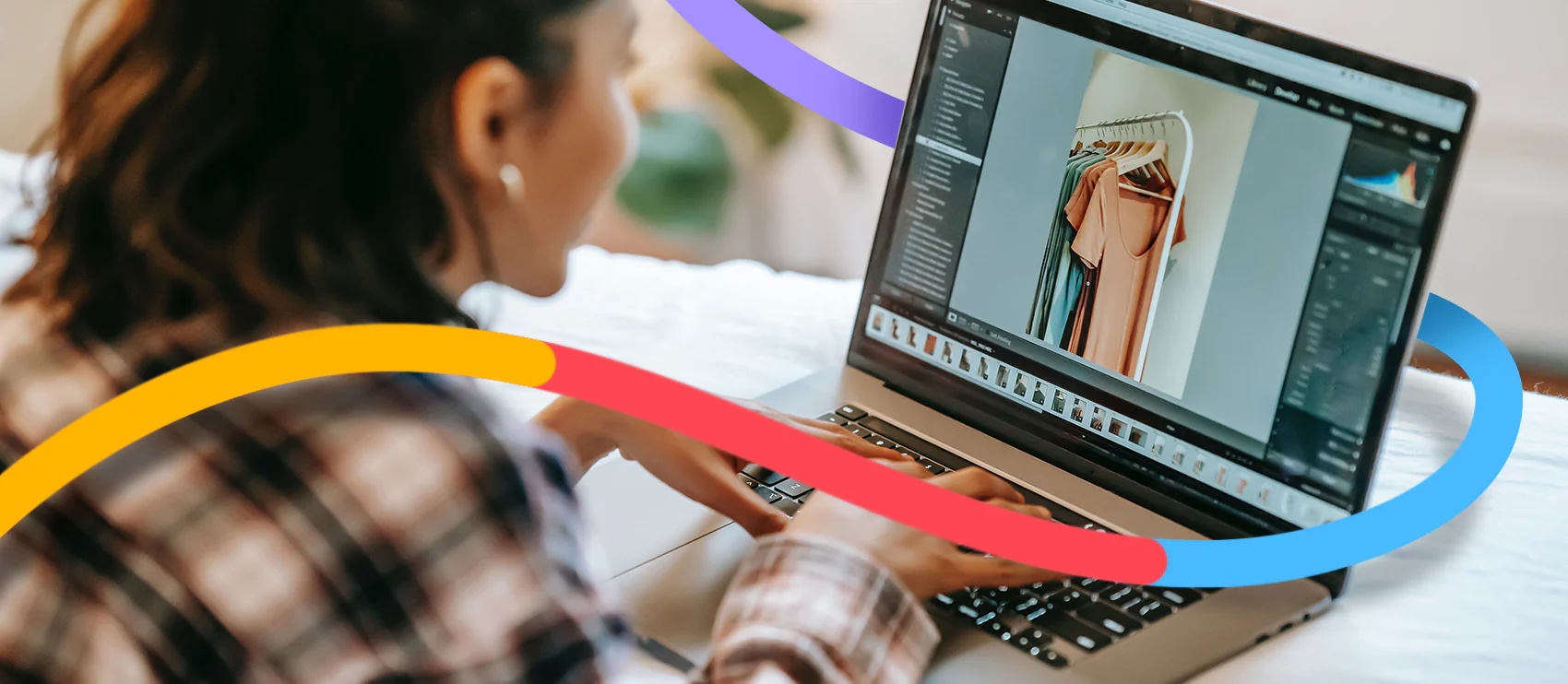
Even the most experienced professional photographers with the best equipment capture imperfections.

Running a business is time-consuming. Become more efficient and hit your growth goals with these 17 tips.
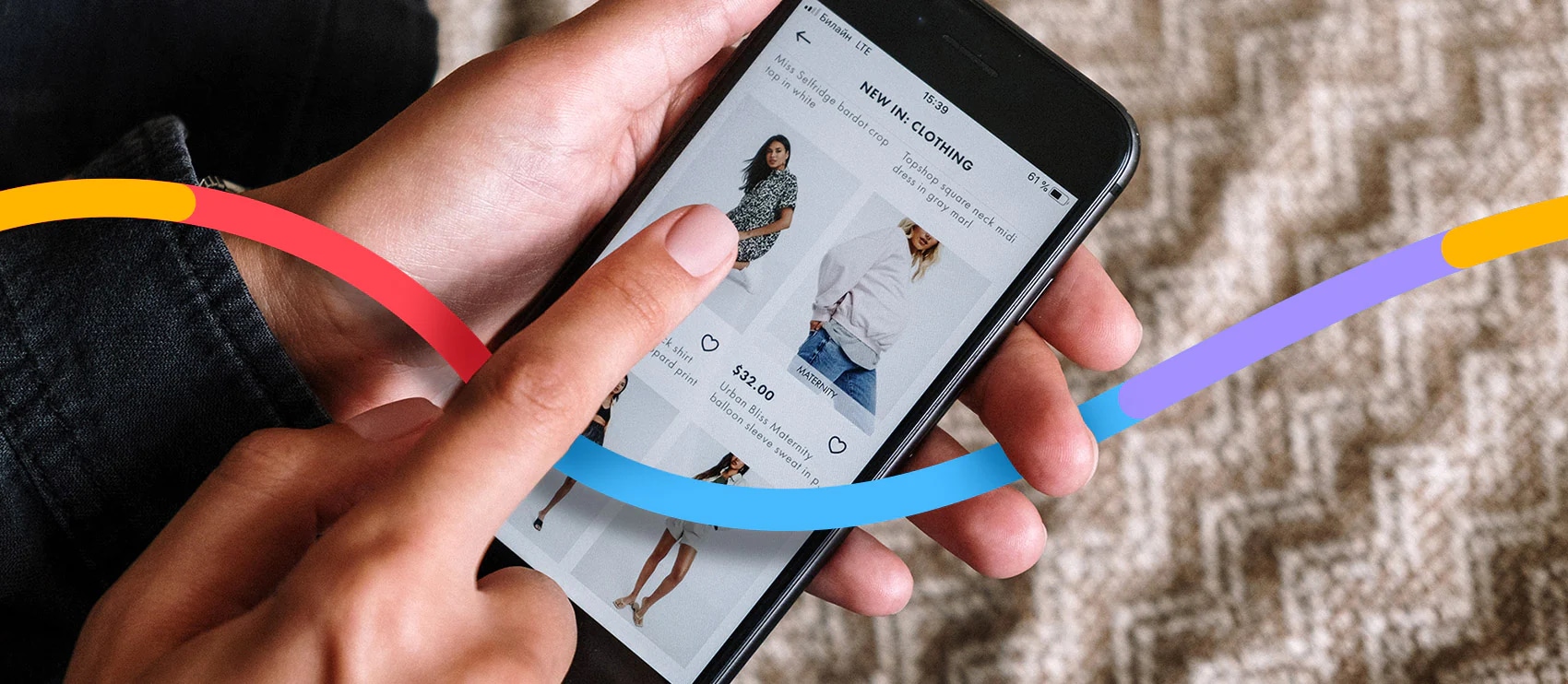
You have amazing product photos—now what’s the best way to edit them?
