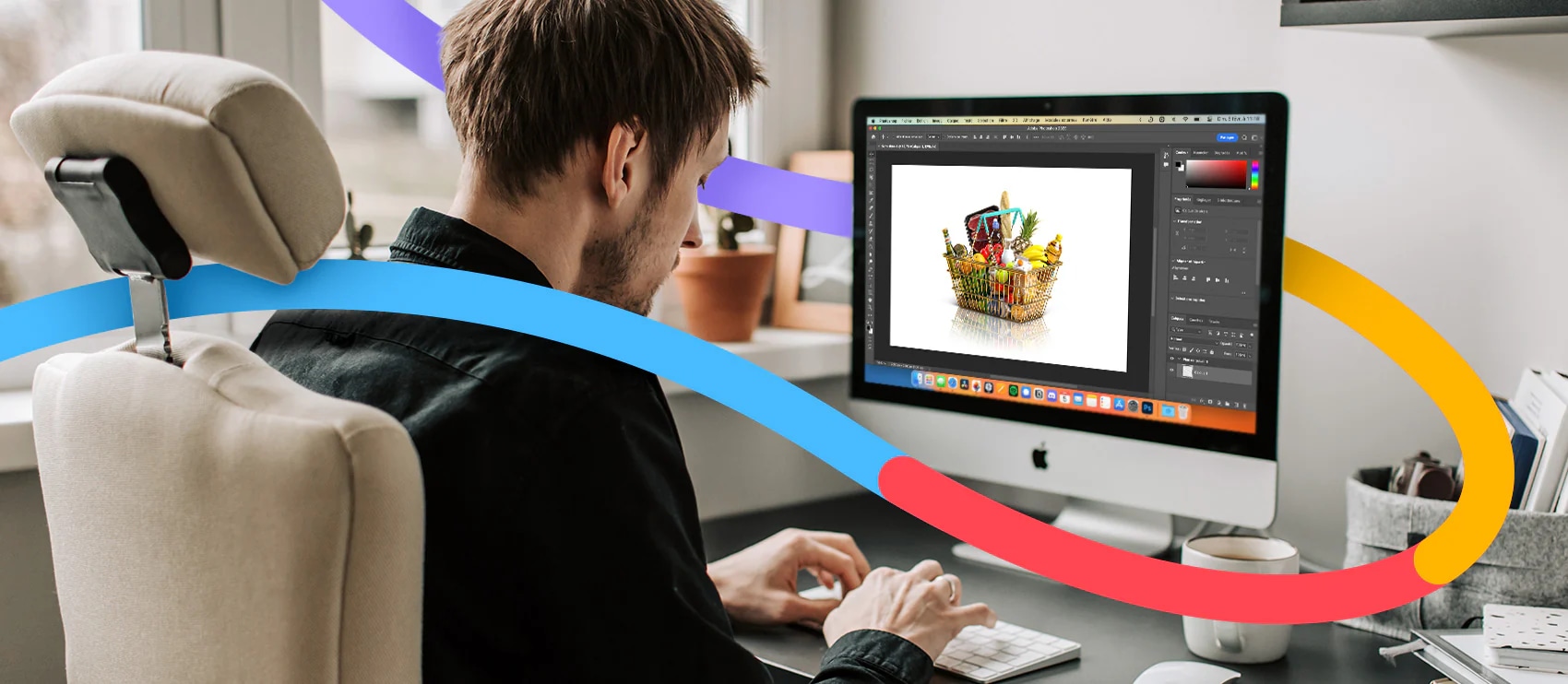
What Is Photo Editing?: A Definition
Learning what photo editing is can help you understand how to use it to create product photos that convert.
56 posts under Editing tips
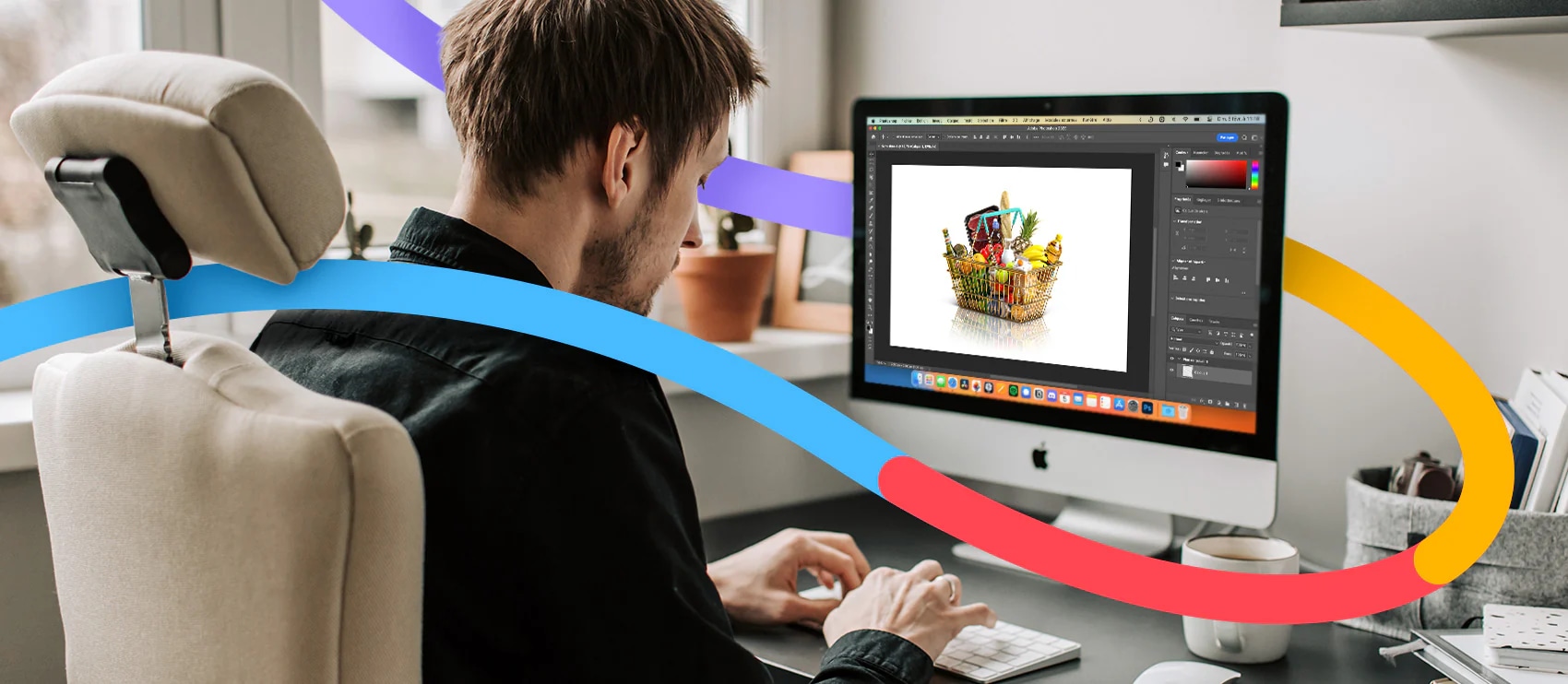
Learning what photo editing is can help you understand how to use it to create product photos that convert.

Crop and compress your photos perfectly every time.

Learn what the Magic Wand Tool is and how you can use it in Photoshop for image masking in this step-by-step tutorial.

Let your jewelry photos shine with our professional editing tips and tricks.

Learn how to use the Pen Tool in Photoshop to edit your ecommerce images and remove the background from your images. This step-by-step tutorial will show you how.

Find out what it takes to make your beauty products shine.
