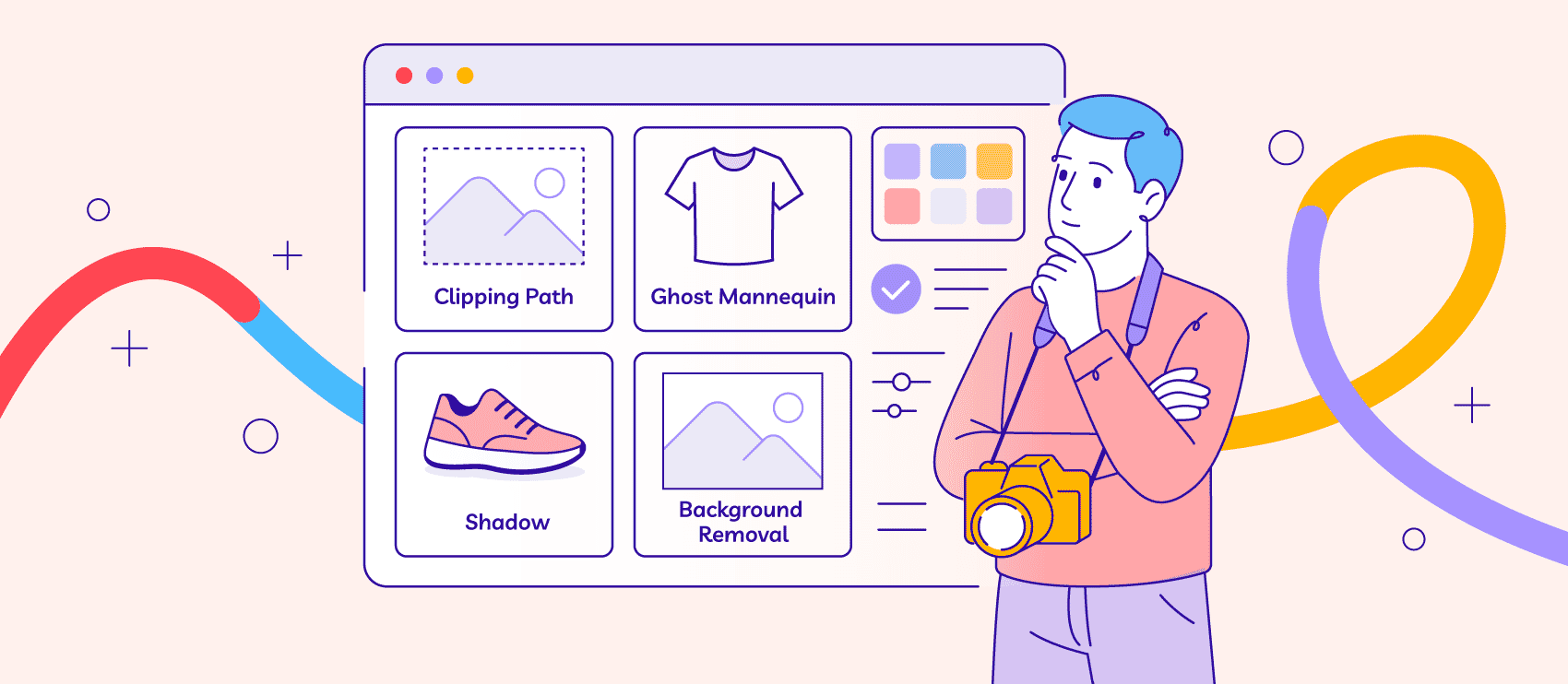
How to Know Which Photo Editing Services You Need
Combine 1, 2, 3, or more edits to get the perfect photo. Here’s how to combine edits and get perfect photos every time.
6 posts under Ghost mannequin
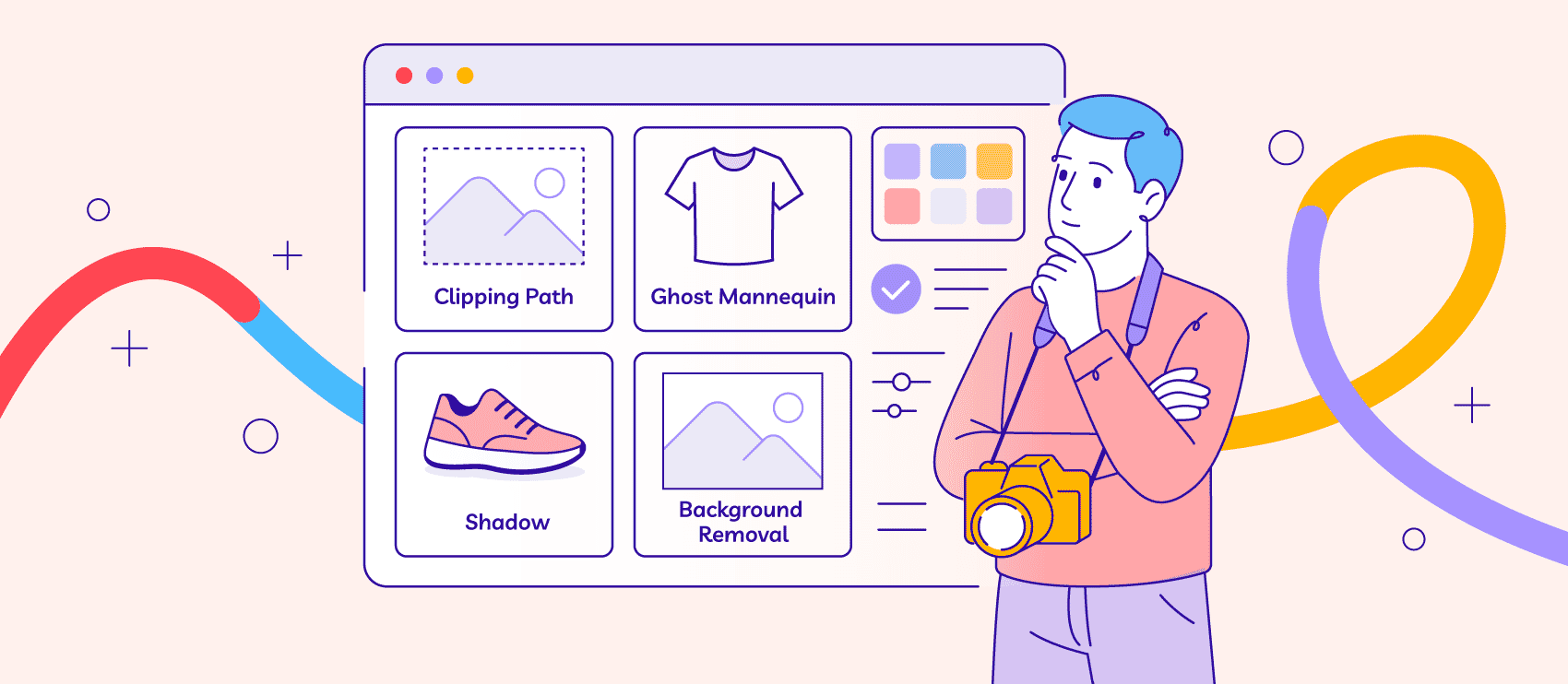
Combine 1, 2, 3, or more edits to get the perfect photo. Here’s how to combine edits and get perfect photos every time.
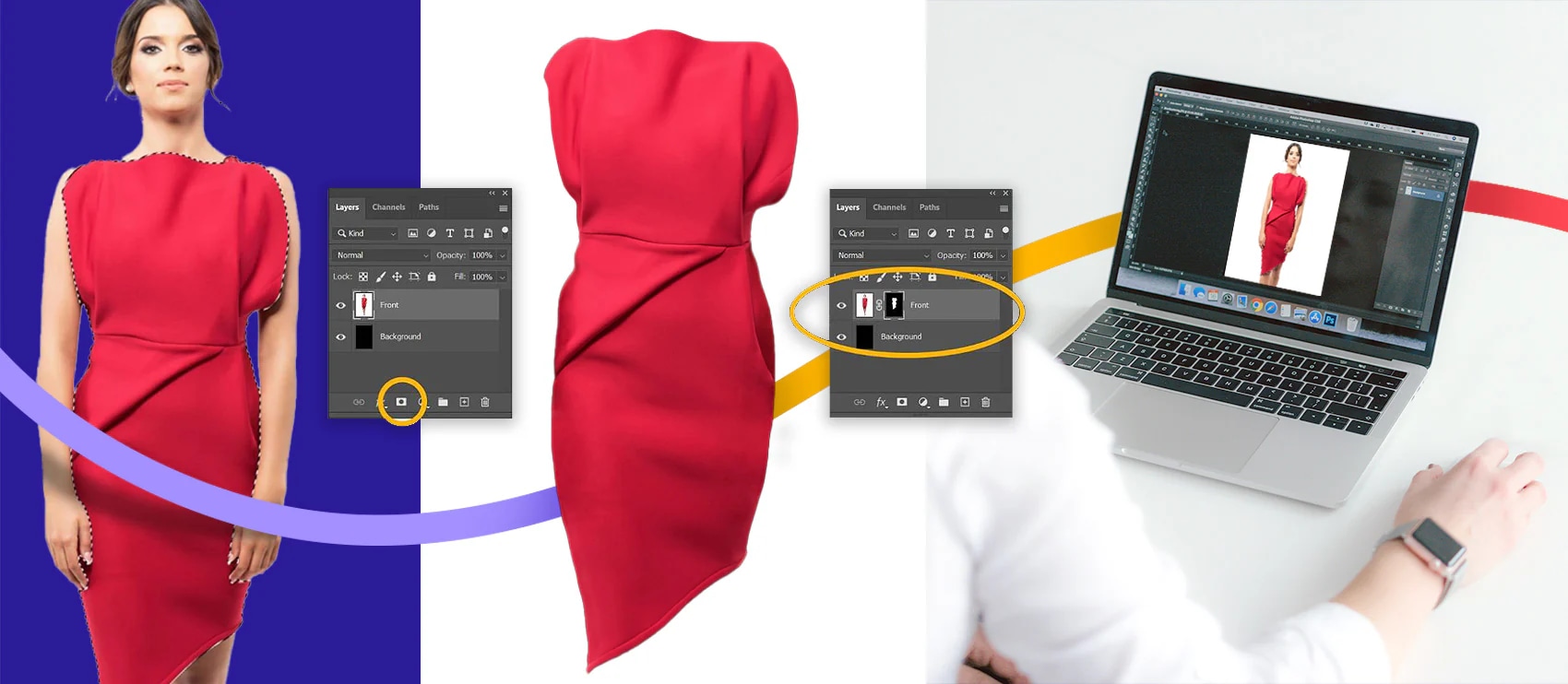
No people, no problem. Give your apparel depth in your product photos with a ghost mannequin effect in Photoshop.

Mix and match different editing techniques to get the best product photos.
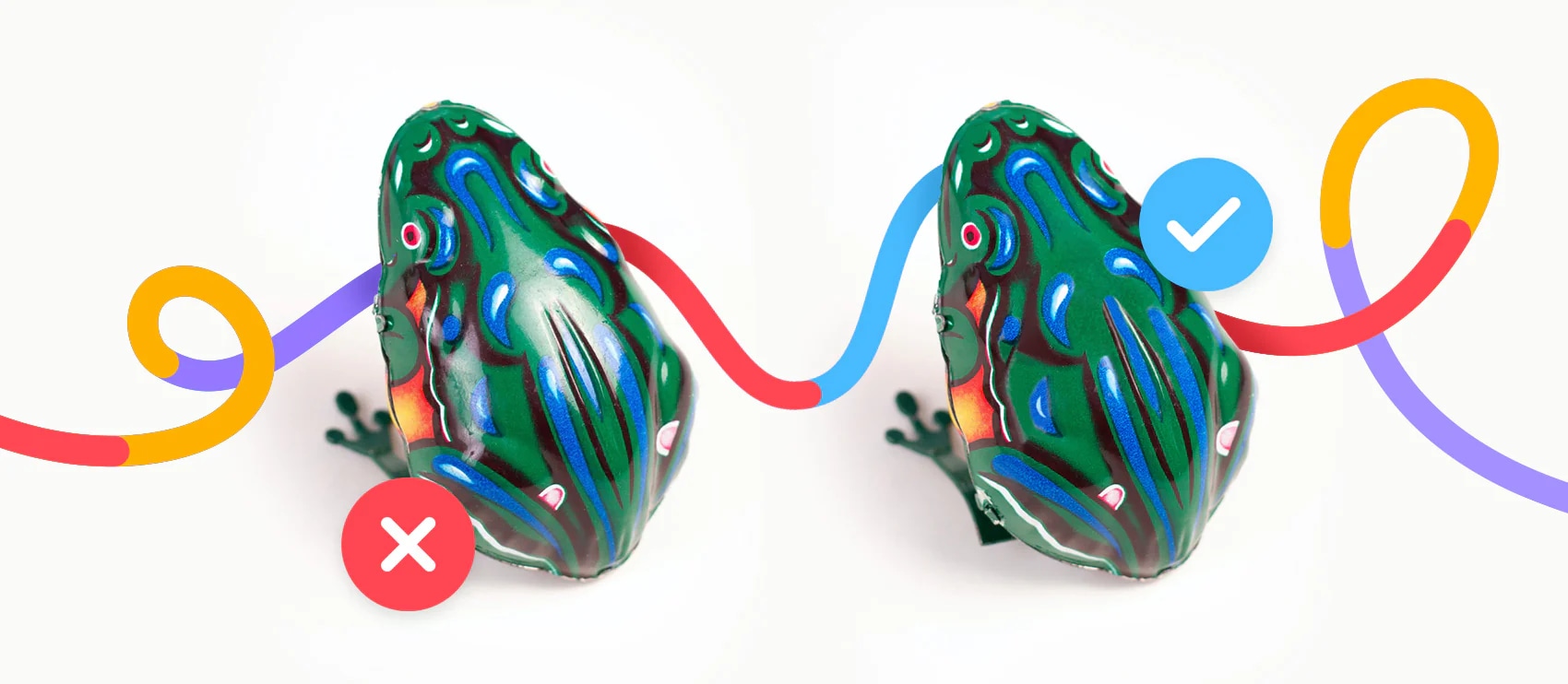
Clipping paths aren’t the only way to make your product photos web-ready.
