How to Use AI to Edit Photos: Pros and Cons
Is AI the best way to edit photos? Find out some of the pitfalls to avoid, and learn about editing photos by hand.

AI is making waves in just about every industry, and photo editing is no different. From organizing images to suggesting edits, AI tools promise faster workflows and new possibilities. But with all this buzz, can humans still compete? And in many cases, are they actually better?
Let’s look at how AI is shaping photo editing today, especially for product photography, sports photography, and headshots.
The state of AI and photo editing
AI has literally touched every single industry in some way, shape, or form. In fact, many images are completely generated by AI now—more than 15 billion of them, according to some estimates.
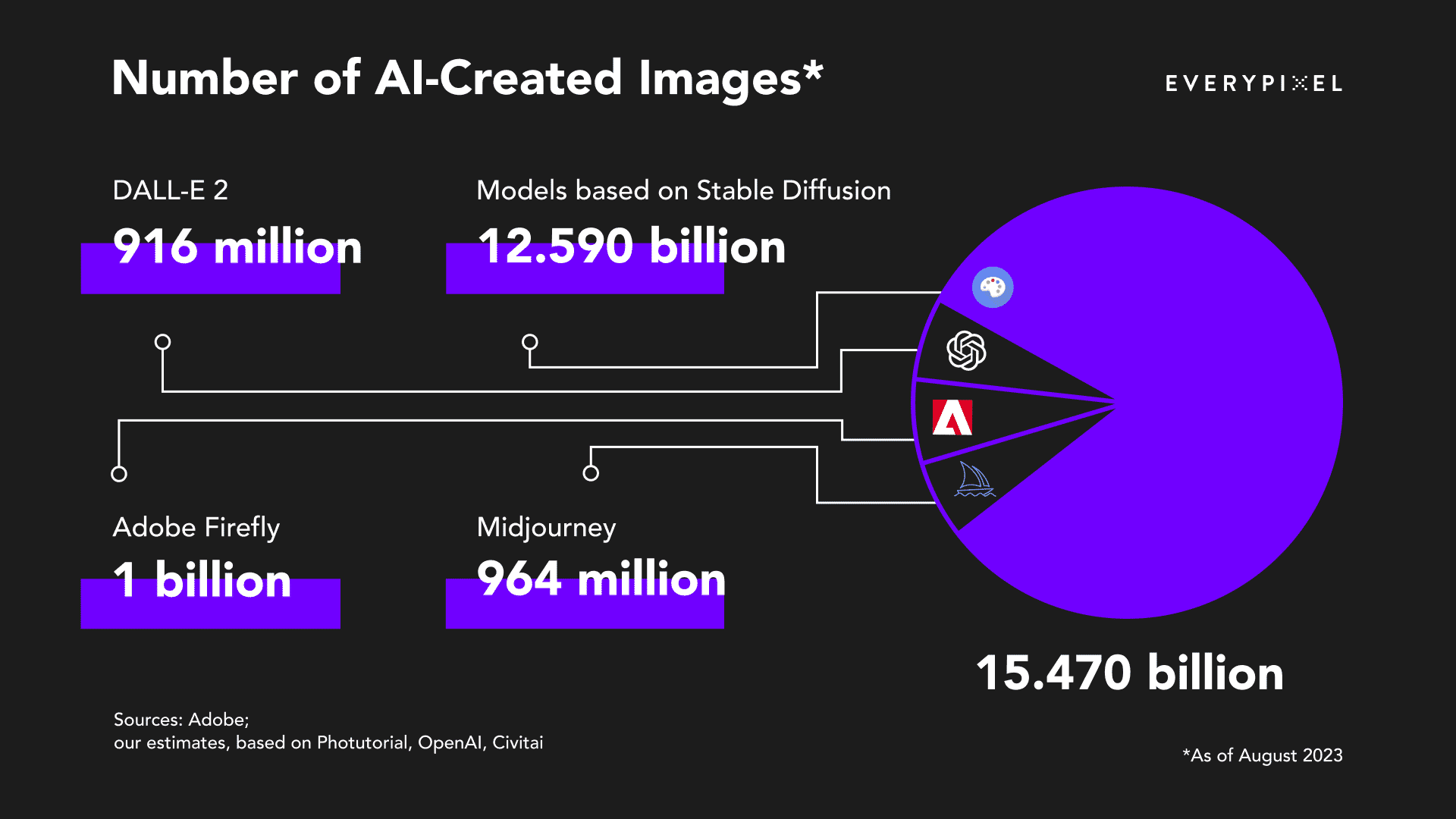
And the majority (85%) of professional photographers think AI will change the industry over the next 5 years. Here are some use cases:
- Photo organization and tagging
- Adjust camera settings and lighting based on the environment
- Identify shooting locations with ideal weather and lighting
- Analyze colors and compositions to recommend edits
- Identify and focus on human faces
- Predict which photos will receive the most engagement
- Create images from scratch
- Pick out trends in a large batch of photos
However, there are pros and cons to AI photo editing to keep in mind.
Advantages of AI photo editing
The main pros of AI photo editing revolve around efficiency and cost-savings. Let’s take a closer look:
Faster edits
AI photo editing is a lot faster than doing the edits yourself by hand. In fact, it can improve workflow efficiency by up to 50% and analyze and tag photos 10,000 times faster than a human. There’s no doubt that photo editing can be a tedious process, and AI can help with certain aspects.
But AI can also slow down your workflow. At the beginning, there’s a learning curve, and each edit also needs to be manually reviewed. A clipping path out of place will show up on zoomed-in product photos, or AI can accidentally cut off someone’s limb in a full-body headshot, for example.
So while the edits themselves may go more quickly, you’ll also have to consider the amount of time it takes for a person to manage this process.
Requires little skill
AI photo editing is a popular option for people who don’t already know how to edit photos. You don’t need to learn how to use Photoshop or some other photo-editing software. Instead, you just need to learn how to use AI.
That being said, learning AI photo editing tools comes with its own learning curve, which we’ll get into later.
Affordability
Photo editing can be expensive. Photoshop and other premium tools come with a high price tag, and hiring a professional photo editor can also break the budget. There are many AI tools you can use that are free or available at low cost.
It’s important to note, though, that some photo-editing services are more affordable than you might think—and that doesn’t always mean they’re low-quality. For example, Path offers affordable pricing that competes with AI tools. When you get photo edits done by hand with Path, prices break down as follows:
- Clipping paths: starts at 39¢
- Background removal: starts at 39¢
- Image masking: starts at $1.19
- Drop shadow: starts at 25¢
- Ghost mannequin: starts at 99¢
- Color change: starts at 99¢
- Photo retouching: starts at 69¢
- Vector conversion: starts at $3.99
Plus, you can pay in your local currency with Path, saving on foreign transaction and currency conversion fees. Not every AI photo editor can accommodate global currencies.
Disadvantages of AI photo editing
While AI certainly has its benefits, there are also some drawbacks to consider.
Limited
AI technology is advancing at a rapid pace, but it can’t do everything. And it certainly can’t do everything better than a human can.
So while AI photo editing tools can manage background removal and basic retouching, it can be limiting in terms of advanced edits. And if you need something super specific, it can be challenging to get AI tools on the same page to deliver your vision.
Hidden costs
While one of the benefits of AI is cost-effectiveness, the best tools aren’t free. Many AI tools come with hidden costs. Maybe they limit you to the number of edits you can do in a day, or maybe they charge subscription or editing fees. These costs can add up quickly if you’re not careful.
“I use Retouch4me. It’s kind of expensive, each feature it has is like $100,” notes one reddit user.
And other tools might have a switch-and-bait scheme—offering a “free” tool but charging for each edit. “Evoto is a free download, but to export a photo from it is something like 5 cents per photo. I’m not a huge fan of it,” says another redditor.
Learning curve
While photo editing has a huge learning curve, AI photo editing has one as well, though maybe not as big. Sometimes, it complicates even the simplest editing task.
“Have you managed to successfully edit photos [with AI]? I’m trying to do something very simple, just removing an outline from a very simple shape, and it’s failing hard. It isn’t even coming close to following the instructions,” says one reddit user.
Imperfections
Perhaps the most glaring disadvantage of AI photo editing is that it’s not perfect. While machine learning is very advanced, there are still imperfections. That means each and every dit requires careful review from a human eye.
And when you do find an imperfection? Sometimes it’s impossible to get the AI tool to get it right. In some cases, you might find it would have been faster and easier to simply edit it yourself—or send it to a human who can.
No creative collaboration
While 60% of photographers use AI “to enhance their creative process,” there’s no human creative collaboration. And this is important.
“A lot of editing is subjective,” notes one reddit user. So if you need a partner to bounce ideas off of, AI tools are often not the answer.
At Path, for example, you get 24/7 access to our customer support team. We can collaborate on your creative vision to ensure we give you the edits you’re looking for.
Misrepresents reality
Too much AI can turn a beautiful photo into an unrealistic one. And that’s no good, especially if you’re selling products or showcasing real people.
“I was trialing Topaz and wanted to mention something that really bothered me. Topaz will show you a before/after side-by-side. The end result looked pretty good, but I noticed they added a lot of extra noise to the before photo, which is just silly. It’s like the photographer will forget what the original looked like and not reference it. Anyway, it really hurt my trust in the software if they’re willing to lie about the original state of the photo. I didn’t purchase the software because of it,” says one reddit thread.
This also brings up the question of ethics. How ethical is it to use AI photo dits?
“My original understanding of AI in photography was how it could manipulate photos, such as, replacing the background, replacing the subject with a new one, add different subjects to an original image, etc. I do not do this,” says one post from DP Review. “My personal goal after I take a pic is to edit it as close to what I actually saw, such as using noise reduction, sharpening, cropping, bringing out highlights etc. However, now I notice some of the noise and sharpening programs say AI. Therefore, do we announce we are using AI if we use one of these noise reduction programs? Just wondering where the ethical line is as I have been accused of using AI. I’m tired of having to defend myself and send another shot from burst to prove them wrong.”
When to use AI photo editing
Best AI photo editors
If you want to give AI photo editing a try, here are some options to check out:
- Evoto: “Evoto is a free download, but to export a photo from it, it’s something like 5 cents per photo. Evoto works like sliders to fix a bunch of things in portraits, I’m not a huge fan of it though,” says one reddit user.
- Pixlr: “Welp, I’ve been using Pixlr almost every single day for quite some time now and would have recommended it to anyone that was looking for a good free image editor. Now, with their updated format that somehow makes editing harder and less convenient, plus a new policy that allows me an oh-so-generous two saves a day, I think I’ll look elsewhere,” says one reddit user.
- Retouch4me: “I use Retouch4me. It’s kind of expensive, each feature it has is like $100. I use the dodge and burn plug in. Instead of doing local dodge and burn manually, I use the retouch4me plug in to make a soft light layer that can even out splotches in skin tones. Then I mask out areas where it might have tried to even out tones I didn’t want it to (like contouring),” says one reddit user.
- Topaz: “But Topaz is renowned for a lack of product support and a tendency toward abandonware. I’ve used their products extensively but have just about had enough of their shady practices,” says one reddit user.
The best way to edit photos is by hand
Sure, we might be biased, but we believe the best photo editing is done by a human. When you send your photos to Path, you can rest assured that we won’t use AI to complete the edits. Instead, we zoom in manually to make sure we capture every tiny strand of hair, fabric wrinkle and crease, and minor imperfection that can turn an otherwise beautiful image into a distracting one.
Want to see for yourself? You can try our services free—and get your edits back in as little as 6 hours.
AI photo editing FAQs
Is there an AI to edit photos?
Yes, there are numerous AI-powered tools available for photo editing. These tools can automatically enhance images, remove backgrounds, apply filters, retouch faces, and more. However, they often come with many imperfections that require tedious manual review.
Which AI app is best for photo editing?
The best AI app for photo editing depends on your needs. Adobe Photoshop with its AI features is widely regarded as one of the most powerful tools for professional editing. Luminar AI is also popular for its user-friendly interface and advanced AI-driven editing features.
What is the best free AI photo editor?
Some popular free AI photo editors include Fotor, Canva, and Photopea. While these apps offer robust AI features for free, they may have many limitations.
How do I use ChatGPT to edit photos?
ChatGPT can’t edit photos. However, it can assist by providing instructions, guiding you through photo editing software, or recommending tools for specific editing tasks. For direct photo editing, you would need to use specialized AI photo editing software.
What are the disadvantages of AI photo editing?
- Limited creative control: AI tools may not allow for as much manual fine-tuning as traditional editing methods.
- Generic results: AI can sometimes produce results that lack uniqueness or creativity.
- Learning curve: While AI tools aim to simplify editing, some advanced features can still be challenging for beginners.
- Cost: Many AI-powered tools require a subscription or one-time payment for full functionality.
What are the pros and cons of AI images?
Pros of AI images include:
- Speed: AI can generate and edit images quickly, saving time.
- Accessibility: Makes photo editing and creation easier for non-experts.
- Consistency: AI ensures uniformity across multiple edits or images.
- Innovation: AI can create novel and unique images beyond human creativity.
Cons of AI images include:
- Quality: AI-generated images may sometimes lack the detail or depth of manually created ones.
- Ethical concerns: Issues around deepfakes, copyright, and authenticity arise with AI-generated images.
- Over–reliance: Dependence on AI could stifle creativity and skill development in manual editing.










