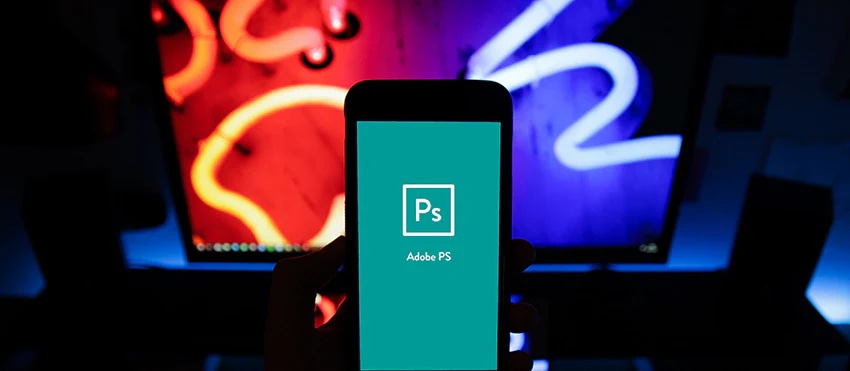
17 Photoshop Tutorials for Product Photography: The Ultimate List
Add shadows, change backgrounds, and remove unwanted objects from your photos with these Photoshop tutorials.
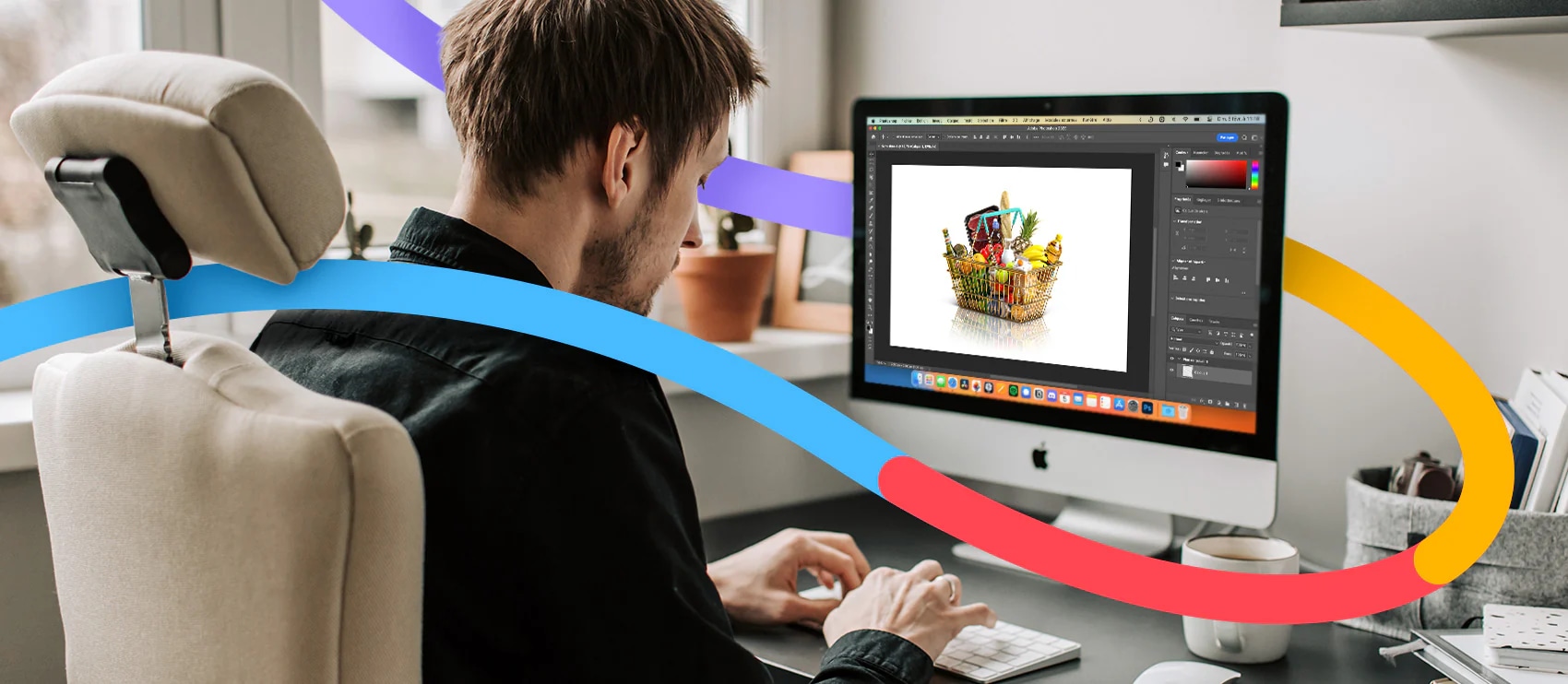
Learning what photo editing is can help you understand how to use it to create product photos that convert.
71 more articles in Photo editing
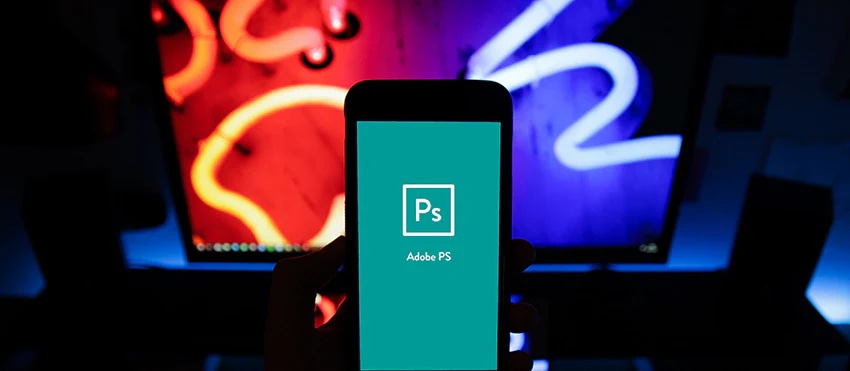
Add shadows, change backgrounds, and remove unwanted objects from your photos with these Photoshop tutorials.

No time or budget for a reshoot? Use Photoshop to give your product shots a whole new look and feel in minutes.
The little things you do before, during and after the shoot can make a big difference in how much time you spend editing.

Need to get rid of an element in your shot? These three tutorials will show you how — no reshoot necessary.

Learn how to fix lighting, change the color of lighting and create spotlight and lens flare effects on your product photos.

Fix blemishes, smooth skin, refine lines and even change the shape of a person’s face.
