
How to Make Someone Smile in Photoshop: A Tutorial for Brands
Turn that frown upside down.
16 posts under Photo retouching
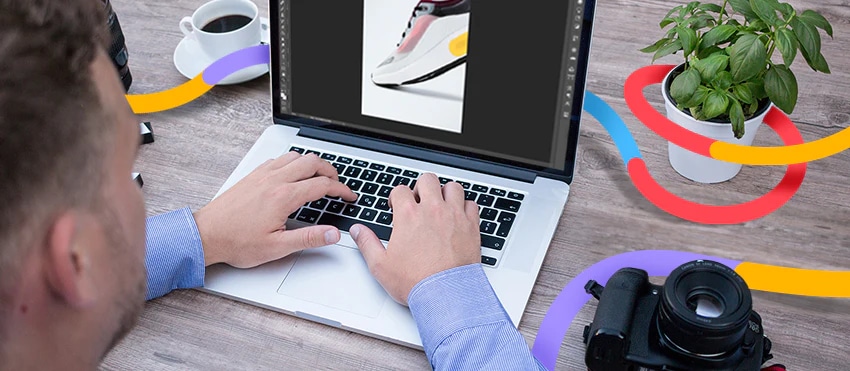
Photos can make (or sometimes break) ecommerce conversions. Here’s how to make sure you’re optimizing your product photography for best results.

Fix blemishes, smooth skin, refine lines and even change the shape of a person’s face.
