
Putting People First: Congratulations to the Path Talent Hunt Winners!
Friendly competition and lots of team recognition!
16 posts under Photo retouching

Friendly competition and lots of team recognition!

Mix and match different editing techniques to get the best product photos.
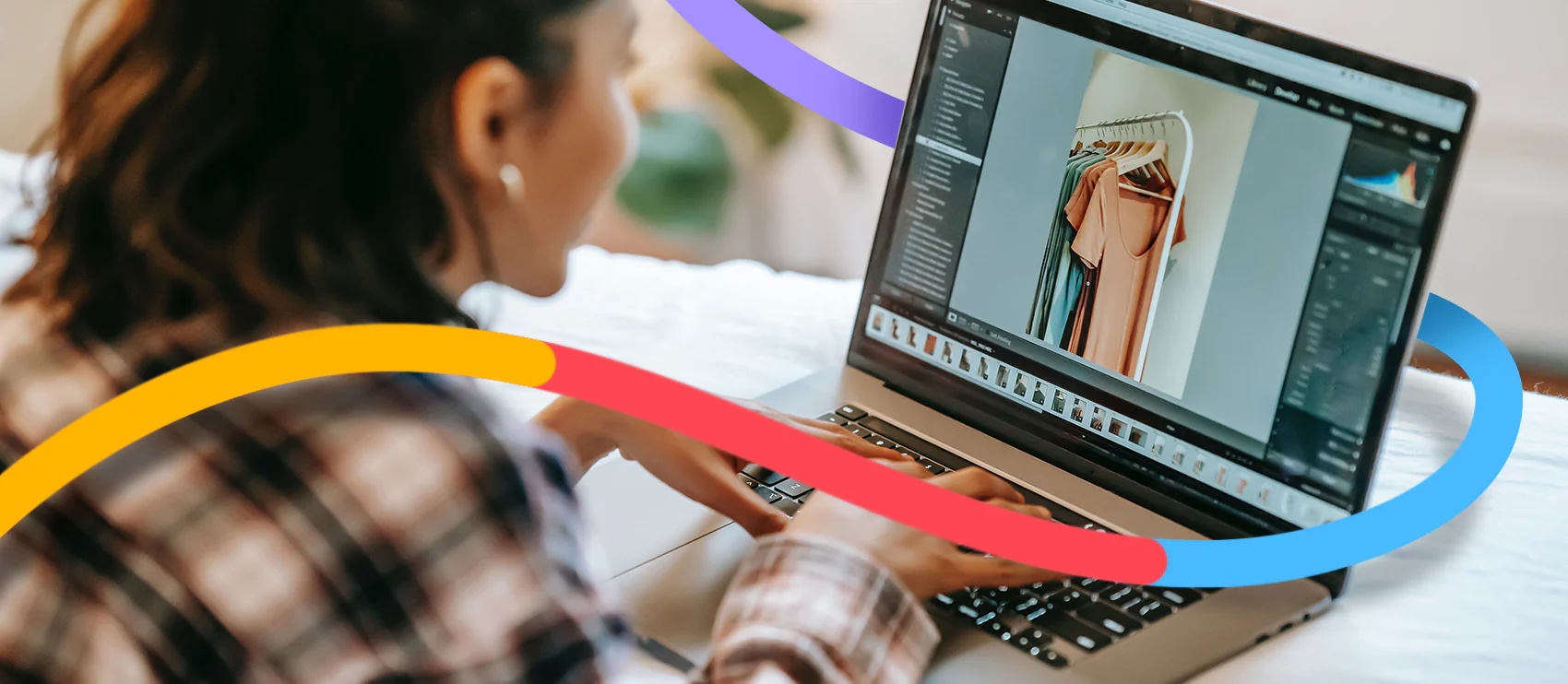
Even the most experienced professional photographers with the best equipment capture imperfections.

Learn how to swap faces in Photoshop and extend the life of your product photos.
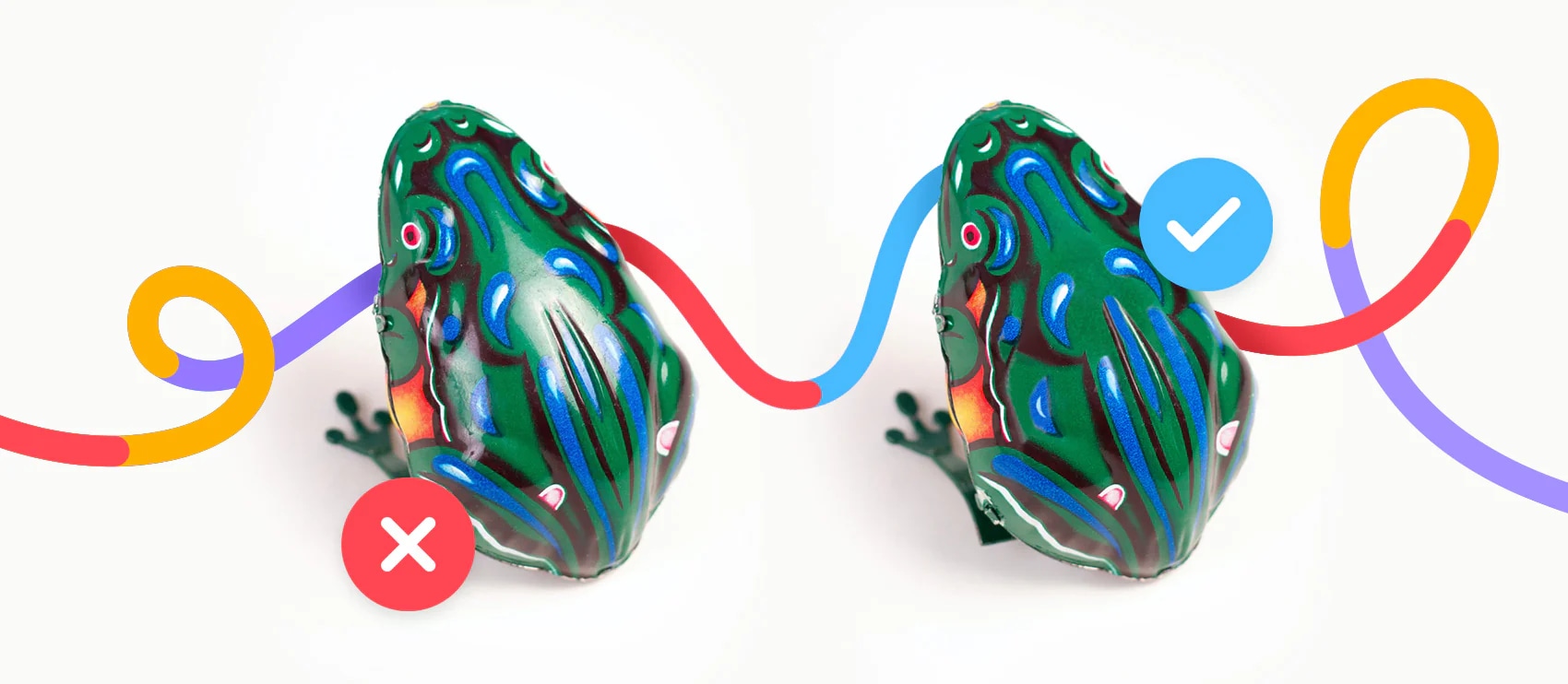
Clipping paths aren’t the only way to make your product photos web-ready.
